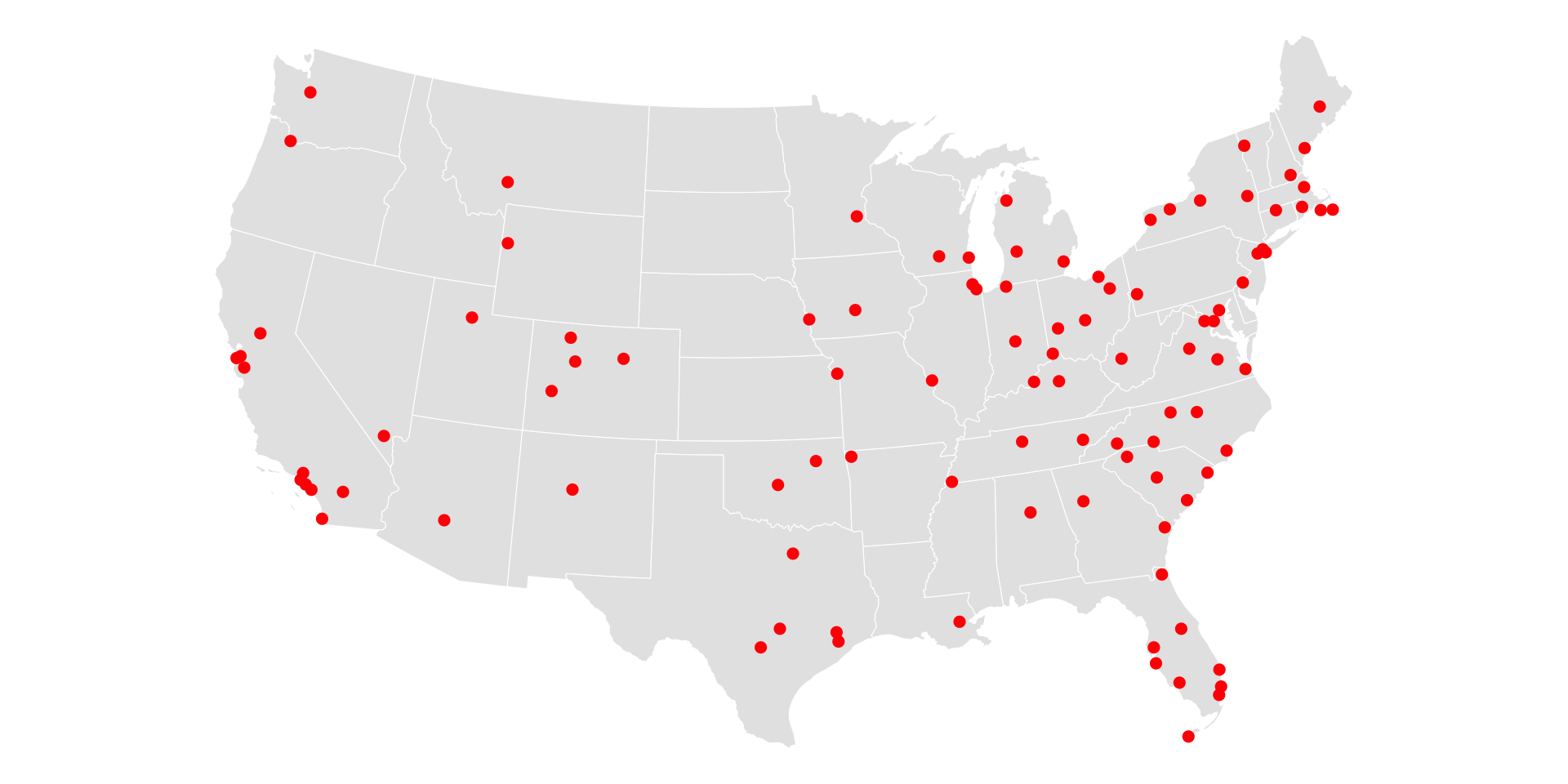Elements of Data Science
SDS 322E
Department of Statistics and Data Sciences
The University of Texas at Austin
Fall 2025
Learning objectives
- Master the
pivot_longer()andpivot_wider()functions in thetidyrpackage- Refresh on the concept of tidy data
- Understand when and how to use
pivot_longer()andpivot_wider()
- Practice combining
pivot_longer()andpivot_wider()with othertidyrfunctions such asseparate() - Apply data wrangling skills to prepare data for visualization (the
anscombeexample)
Artwork by @allison_horst
Artwork by @allison_horst
Artwork by @allison_horst
Artwork by @allison_horst
Artwork by @allison_horst
Tidy data

- Each variable is a column
- Each observation is a row
- Each cell is a single value
Is this tidy?
The Billboard dataset: the date a song first entered the Billboard Top 100
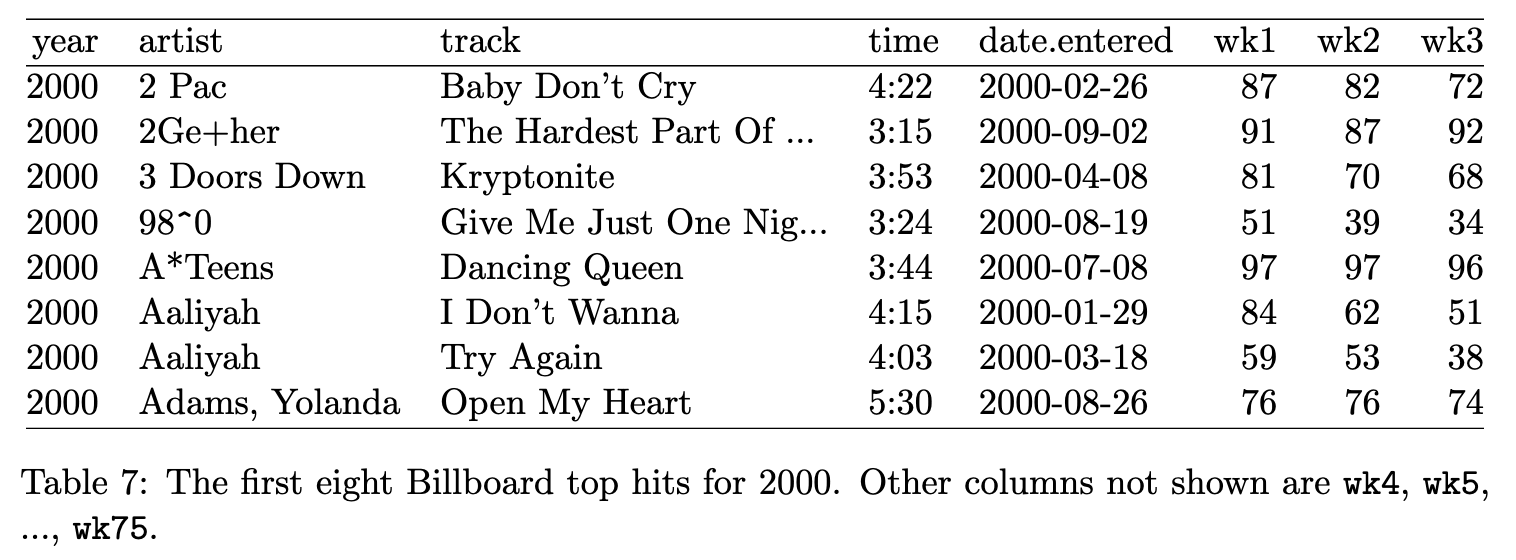
❌: No, because wk1, wk2, … are values, not variables - they should be recorded in cells rather than in column names
Is this tidy?
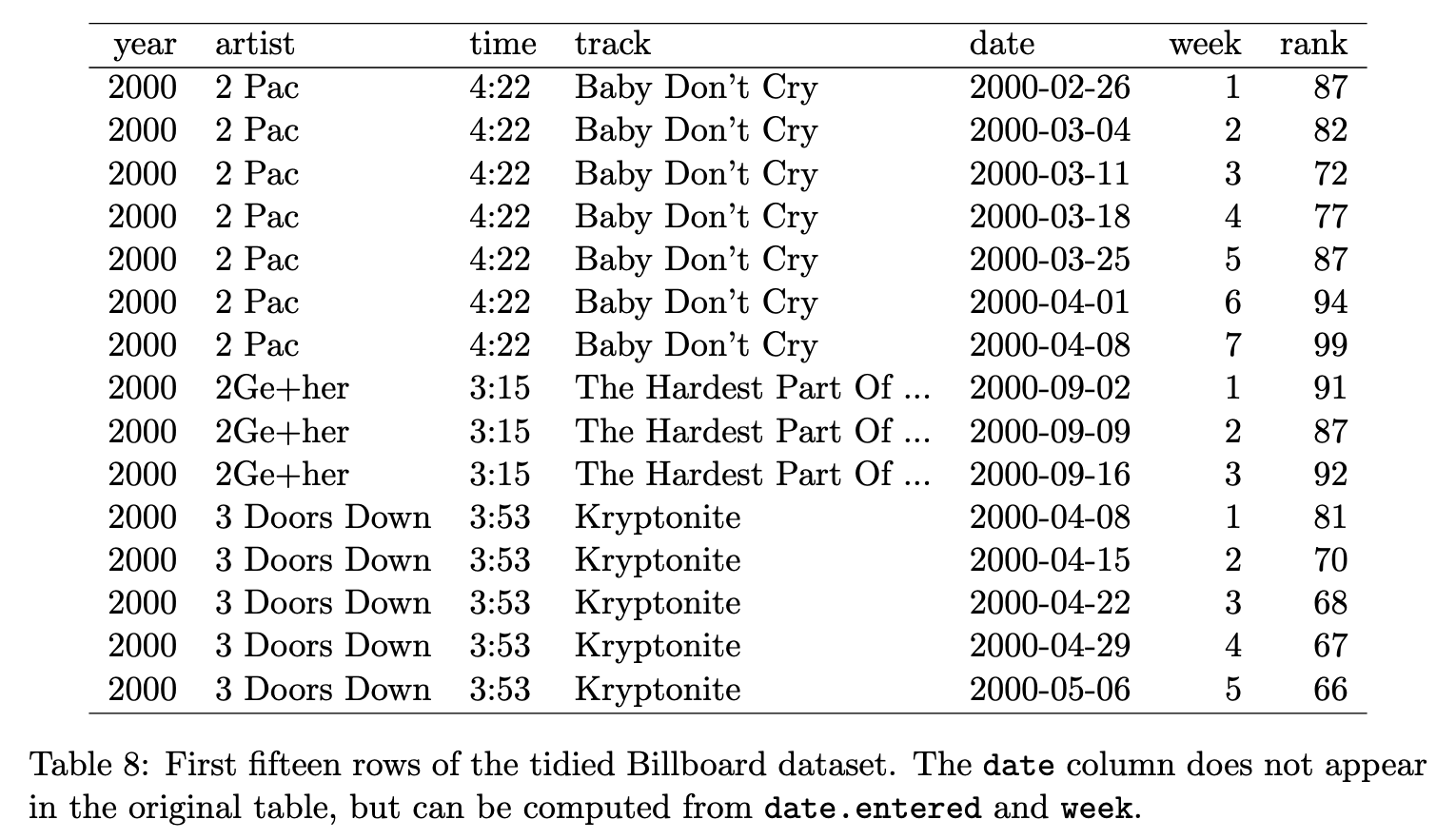
✅ Yes, because 1) The variables are: year, artist, time, track, date, week, and rank, 2) The observation is a recorded rank of a song in a particular week
Pivot longer
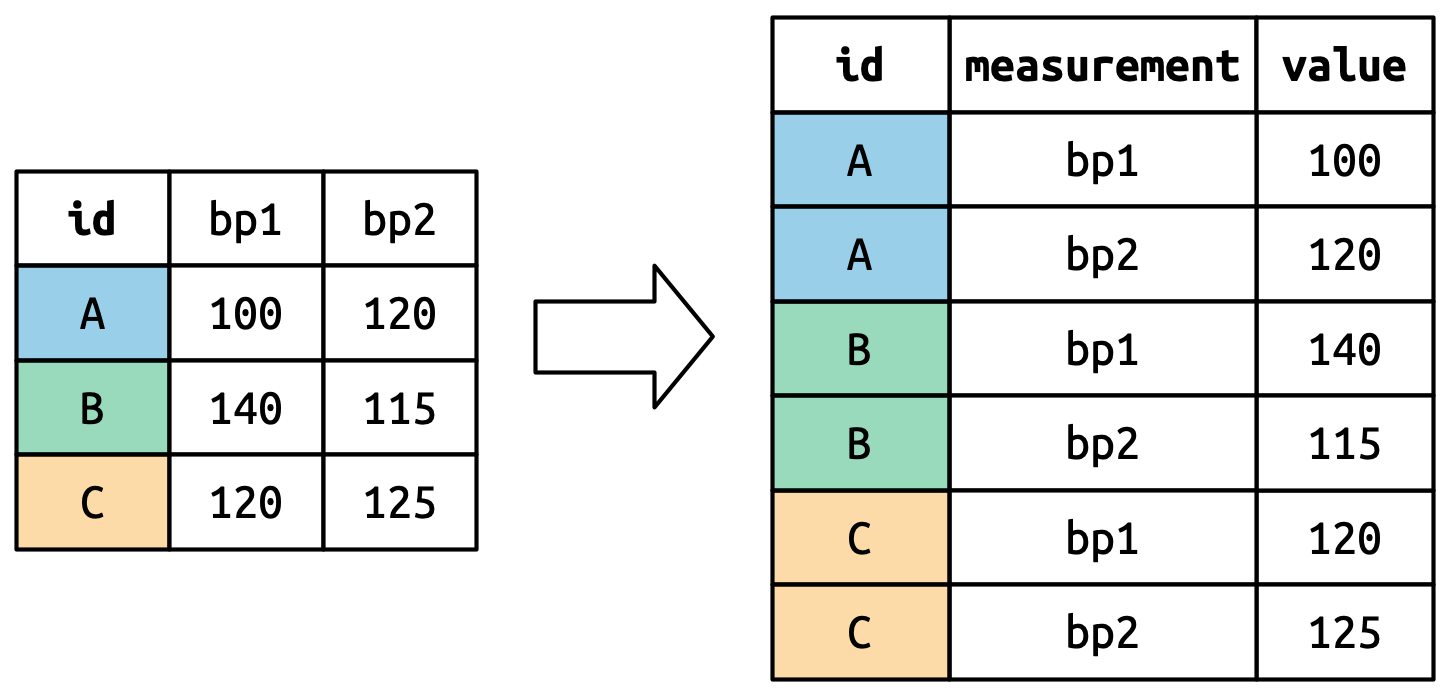
Pivot longer
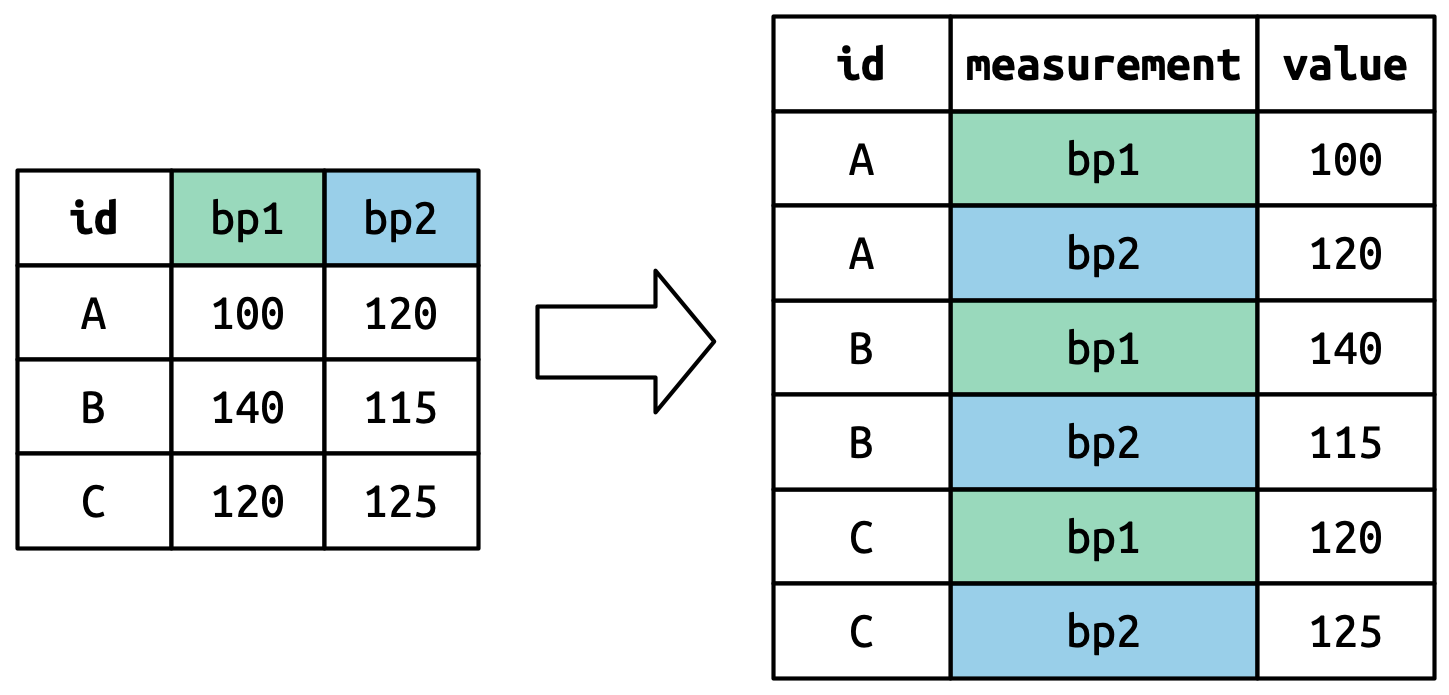
Pivot longer
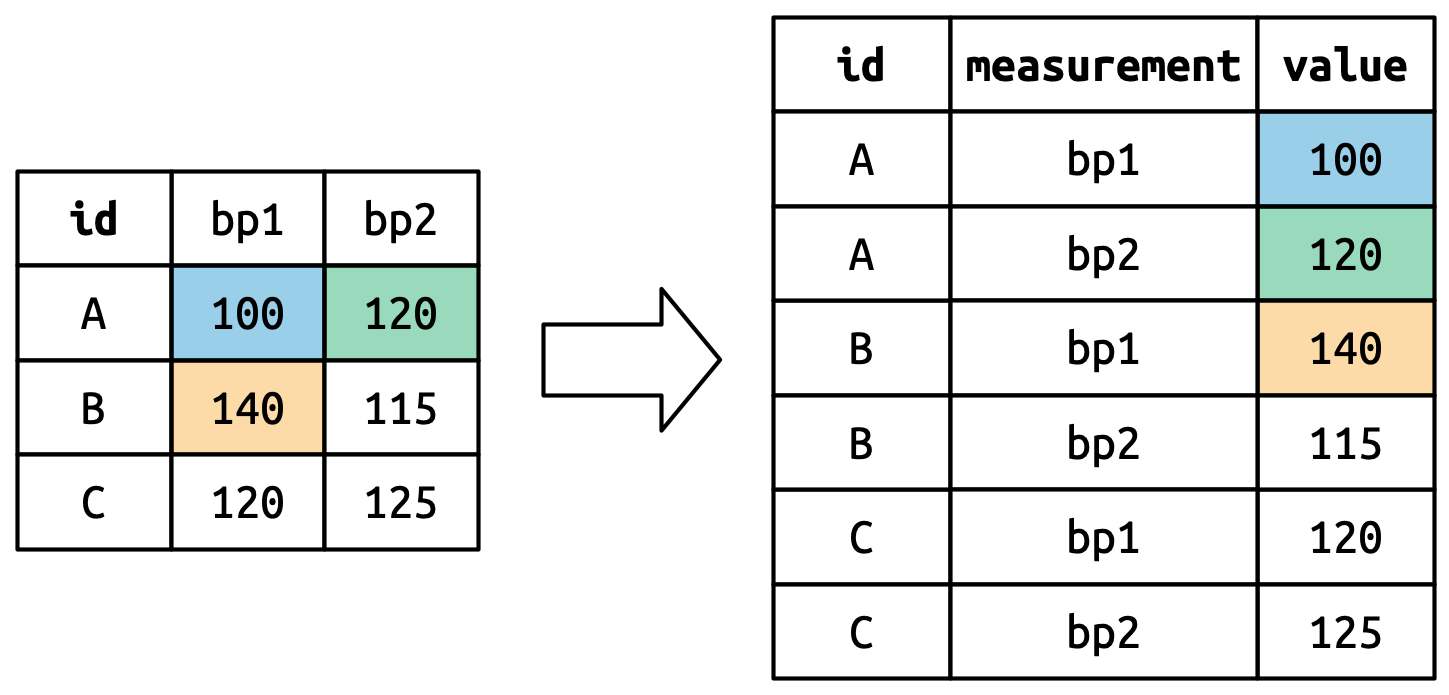
Pivot longer
Basic syntax:
Example:
Your time
You can use the full billboard dataset from the tidyr package, but we make it easier by consider only 4 columns and 5 rows.
# A tibble: 5 × 4
artist track wk1 wk2
<chr> <chr> <dbl> <dbl>
1 2 Pac Baby Don't Cry (Keep... 87 82
2 2Ge+her The Hardest Part Of ... 91 87
3 3 Doors Down Kryptonite 81 70
4 3 Doors Down Loser 76 76
5 504 Boyz Wobble Wobble 57 34Fill in the blanks to pivot df longer:
Your result should look like this:
# A tibble: 10 × 4
artist track week rank
<chr> <chr> <chr> <dbl>
1 2 Pac Baby Don't Cry (Keep... wk1 87
2 2 Pac Baby Don't Cry (Keep... wk2 82
3 2Ge+her The Hardest Part Of ... wk1 91
4 2Ge+her The Hardest Part Of ... wk2 87
5 3 Doors Down Kryptonite wk1 81
6 3 Doors Down Kryptonite wk2 70
7 3 Doors Down Loser wk1 76
8 3 Doors Down Loser wk2 76
9 504 Boyz Wobble Wobble wk1 57
10 504 Boyz Wobble Wobble wk2 34Example - billboard
billboard |>
select(artist, track, wk1, wk2) |>
head(5) |>
pivot_longer(cols = c(wk1, wk2), names_to = "week", values_to = "rank")# A tibble: 10 × 4
artist track week rank
<chr> <chr> <chr> <dbl>
1 2 Pac Baby Don't Cry (Keep... wk1 87
2 2 Pac Baby Don't Cry (Keep... wk2 82
3 2Ge+her The Hardest Part Of ... wk1 91
4 2Ge+her The Hardest Part Of ... wk2 87
5 3 Doors Down Kryptonite wk1 81
6 3 Doors Down Kryptonite wk2 70
7 3 Doors Down Loser wk1 76
8 3 Doors Down Loser wk2 76
9 504 Boyz Wobble Wobble wk1 57
10 504 Boyz Wobble Wobble wk2 34You can do exactly the same with all the rows (remove head(5)).
What would you do if you want to pivot all the week columns (wk1, wk2, …, wk76) longer?
Example - billboard
In the full billboard dataset there are 76 weeks: wk1: wk76, we can use starts_with("wk") to select all the columns that start with “wk” (select syntax - week 3 Monday).
# A tibble: 24,092 × 5
artist track date.entered week rank
<chr> <chr> <date> <chr> <dbl>
1 2 Pac Baby Don't Cry (Keep... 2000-02-26 wk1 87
2 2 Pac Baby Don't Cry (Keep... 2000-02-26 wk2 82
3 2 Pac Baby Don't Cry (Keep... 2000-02-26 wk3 72
4 2 Pac Baby Don't Cry (Keep... 2000-02-26 wk4 77
5 2 Pac Baby Don't Cry (Keep... 2000-02-26 wk5 87
6 2 Pac Baby Don't Cry (Keep... 2000-02-26 wk6 94
7 2 Pac Baby Don't Cry (Keep... 2000-02-26 wk7 99
8 2 Pac Baby Don't Cry (Keep... 2000-02-26 wk8 NA
9 2 Pac Baby Don't Cry (Keep... 2000-02-26 wk9 NA
10 2 Pac Baby Don't Cry (Keep... 2000-02-26 wk10 NA
# ℹ 24,082 more rowsPivot wider
The inverse of pivot longer
Pivot wider
Basic syntax:
Example:
Your time
Practice pivot_wider() to get back the original df:
df <- billboard |>
select(artist, track, wk1, wk2) |>
head(5) |>
pivot_longer(
cols = c(wk1, wk2),
names_to = "week",
values_to = "rank"
)
df# A tibble: 10 × 4
artist track week rank
<chr> <chr> <chr> <dbl>
1 2 Pac Baby Don't Cry (Keep... wk1 87
2 2 Pac Baby Don't Cry (Keep... wk2 82
3 2Ge+her The Hardest Part Of ... wk1 91
4 2Ge+her The Hardest Part Of ... wk2 87
5 3 Doors Down Kryptonite wk1 81
6 3 Doors Down Kryptonite wk2 70
7 3 Doors Down Loser wk1 76
8 3 Doors Down Loser wk2 76
9 504 Boyz Wobble Wobble wk1 57
10 504 Boyz Wobble Wobble wk2 34Your result should look like this:
# A tibble: 5 × 4
artist track wk1 wk2
<chr> <chr> <dbl> <dbl>
1 2 Pac Baby Don't Cry (Keep... 87 82
2 2Ge+her The Hardest Part Of ... 91 87
3 3 Doors Down Kryptonite 81 70
4 3 Doors Down Loser 76 76
5 504 Boyz Wobble Wobble 57 34Your time - solution
billboard |>
select(artist, track, wk1, wk2) |>
head(5) |>
pivot_longer(cols = c(wk1, wk2), names_to = "week", values_to = "rank") |>
pivot_wider(names_from = week, values_from = rank)# A tibble: 5 × 4
artist track wk1 wk2
<chr> <chr> <dbl> <dbl>
1 2 Pac Baby Don't Cry (Keep... 87 82
2 2Ge+her The Hardest Part Of ... 91 87
3 3 Doors Down Kryptonite 81 70
4 3 Doors Down Loser 76 76
5 504 Boyz Wobble Wobble 57 34Recall from visualization lecture 1 …
Anscombe’s quartet
x1 x2 x3 x4 y1 y2 y3 y4
1 10 10 10 8 8.04 9.14 7.46 6.58
2 8 8 8 8 6.95 8.14 6.77 5.76
3 13 13 13 8 7.58 8.74 12.74 7.71
4 9 9 9 8 8.81 8.77 7.11 8.84
5 11 11 11 8 8.33 9.26 7.81 8.47
6 14 14 14 8 9.96 8.10 8.84 7.04
7 6 6 6 8 7.24 6.13 6.08 5.25
8 4 4 4 19 4.26 3.10 5.39 12.50
9 12 12 12 8 10.84 9.13 8.15 5.56
10 7 7 7 8 4.82 7.26 6.42 7.91
11 5 5 5 8 5.68 4.74 5.73 6.89Summary of average for x and y:
# A tibble: 4 × 3
set mean_y mean_x
<chr> <dbl> <dbl>
1 1 7.50 9
2 2 7.50 9
3 3 7.5 9
4 4 7.50 9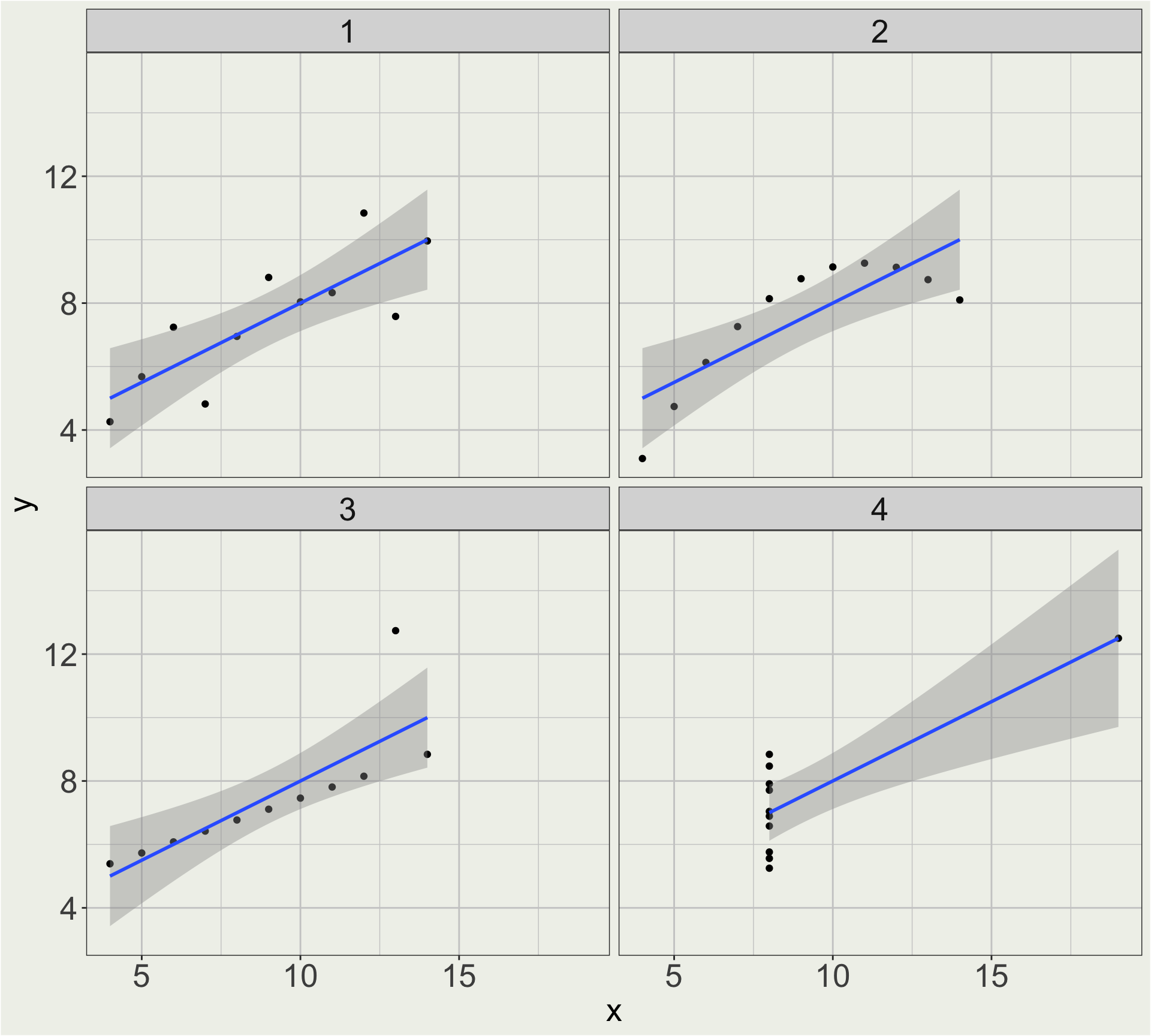
Combine pivot_longer and pivot_wider
If we can structure the data into this format…
# A tibble: 44 × 3
set x y
<chr> <dbl> <dbl>
1 1 10 8.04
2 2 10 9.14
3 3 10 7.46
4 4 8 6.58
5 1 8 6.95
6 2 8 8.14
7 3 8 6.77
8 4 8 5.76
9 1 13 7.58
10 2 13 8.74
# ℹ 34 more rowsthen it is easy to map them into x and y axes and facet by set.
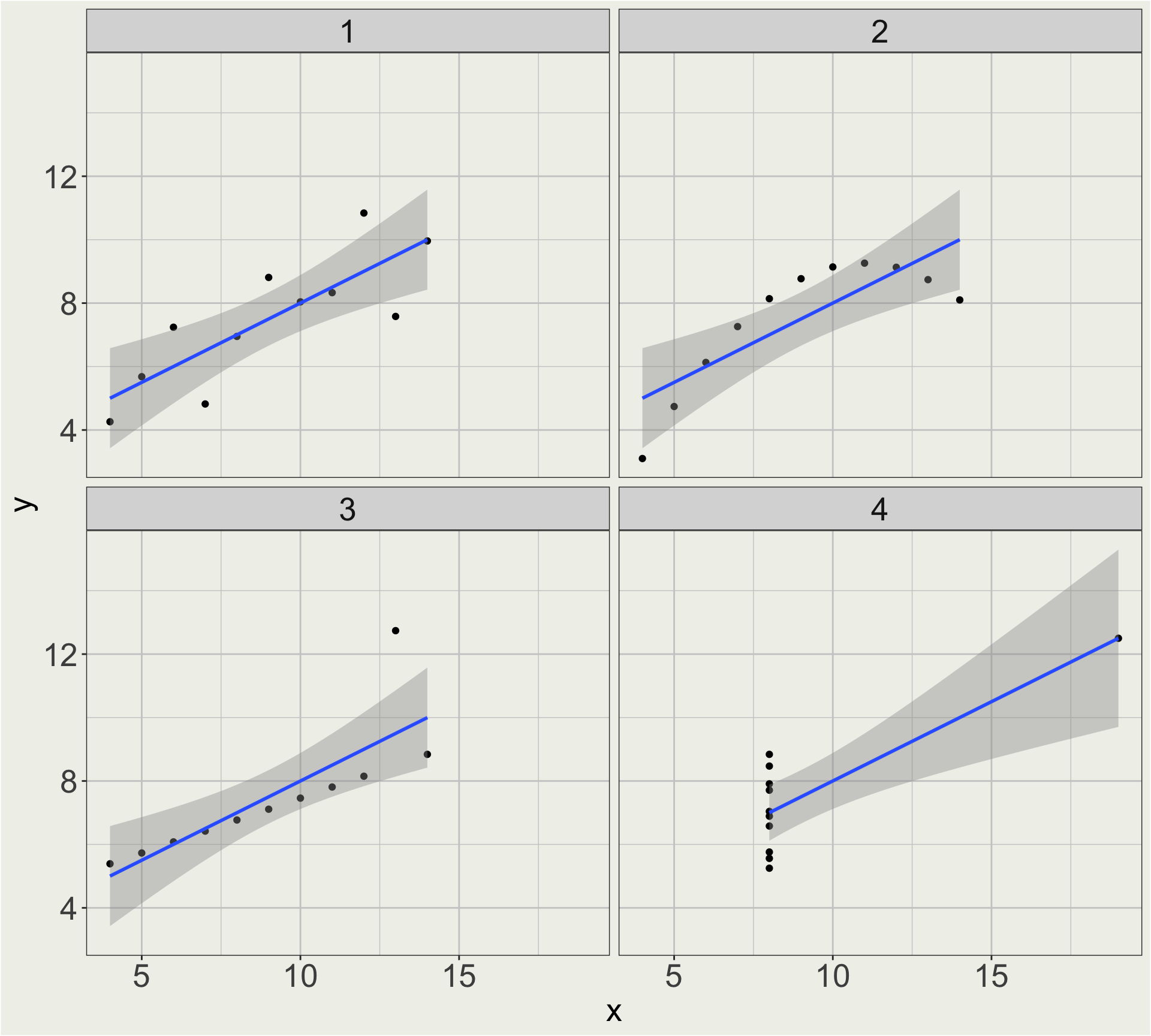
Combine pivot_longer and pivot_wider
Should we use pivot_wider() or pivot_longer() first?
pivot_longer()!
Start from a tibble:
# A tibble: 11 × 9
id x1 x2 x3 x4 y1 y2 y3 y4
<chr> <dbl> <dbl> <dbl> <dbl> <dbl> <dbl> <dbl> <dbl>
1 1 10 10 10 8 8.04 9.14 7.46 6.58
2 2 8 8 8 8 6.95 8.14 6.77 5.76
3 3 13 13 13 8 7.58 8.74 12.7 7.71
4 4 9 9 9 8 8.81 8.77 7.11 8.84
5 5 11 11 11 8 8.33 9.26 7.81 8.47
6 6 14 14 14 8 9.96 8.1 8.84 7.04
7 7 6 6 6 8 7.24 6.13 6.08 5.25
8 8 4 4 4 19 4.26 3.1 5.39 12.5
9 9 12 12 12 8 10.8 9.13 8.15 5.56
10 10 7 7 7 8 4.82 7.26 6.42 7.91
11 11 5 5 5 8 5.68 4.74 5.73 6.89Combine pivot_longer and pivot_wider
Use separate() to split variable into two columns: type (x or y) and set (1, 2, 3, 4).
sep = 1means split at the first position
dt |>
pivot_longer(cols = x1: y4, names_to = "variable", values_to = "value") |>
separate(variable, into = c("type", "set"), sep = 1)# A tibble: 88 × 4
id type set value
<chr> <chr> <chr> <dbl>
1 1 x 1 10
2 1 x 2 10
3 1 x 3 10
4 1 x 4 8
5 1 y 1 8.04
6 1 y 2 9.14
7 1 y 3 7.46
8 1 y 4 6.58
9 2 x 1 8
10 2 x 2 8
# ℹ 78 more rowsShould we use pivot_wider() or pivot_longer() now?
Combine pivot_longer and pivot_wider
pivot_wider()!
dt |>
pivot_longer(cols = x1: y4, names_to = "variable", values_to = "value") |>
separate(variable, into = c("type", "set"), sep = 1) |>
pivot_wider(names_from = type, values_from = value)# A tibble: 44 × 4
id set x y
<chr> <chr> <dbl> <dbl>
1 1 1 10 8.04
2 1 2 10 9.14
3 1 3 10 7.46
4 1 4 8 6.58
5 2 1 8 6.95
6 2 2 8 8.14
7 2 3 8 6.77
8 2 4 8 5.76
9 3 1 13 7.58
10 3 2 13 8.74
# ℹ 34 more rowsCombine pivot_longer and pivot_wider
Now plot the data!
dt2 <- dt |>
pivot_longer(cols = x1: y4, names_to = "variable", values_to = "value") |>
separate(variable, into = c("type", "set"), sep = 1) |>
pivot_wider(names_from = type, values_from = value)
dt2 |>
ggplot(aes(x = x, y = y)) +
geom_point() +
geom_smooth(method = "lm") +
facet_wrap(vars(set), ncol = 2) 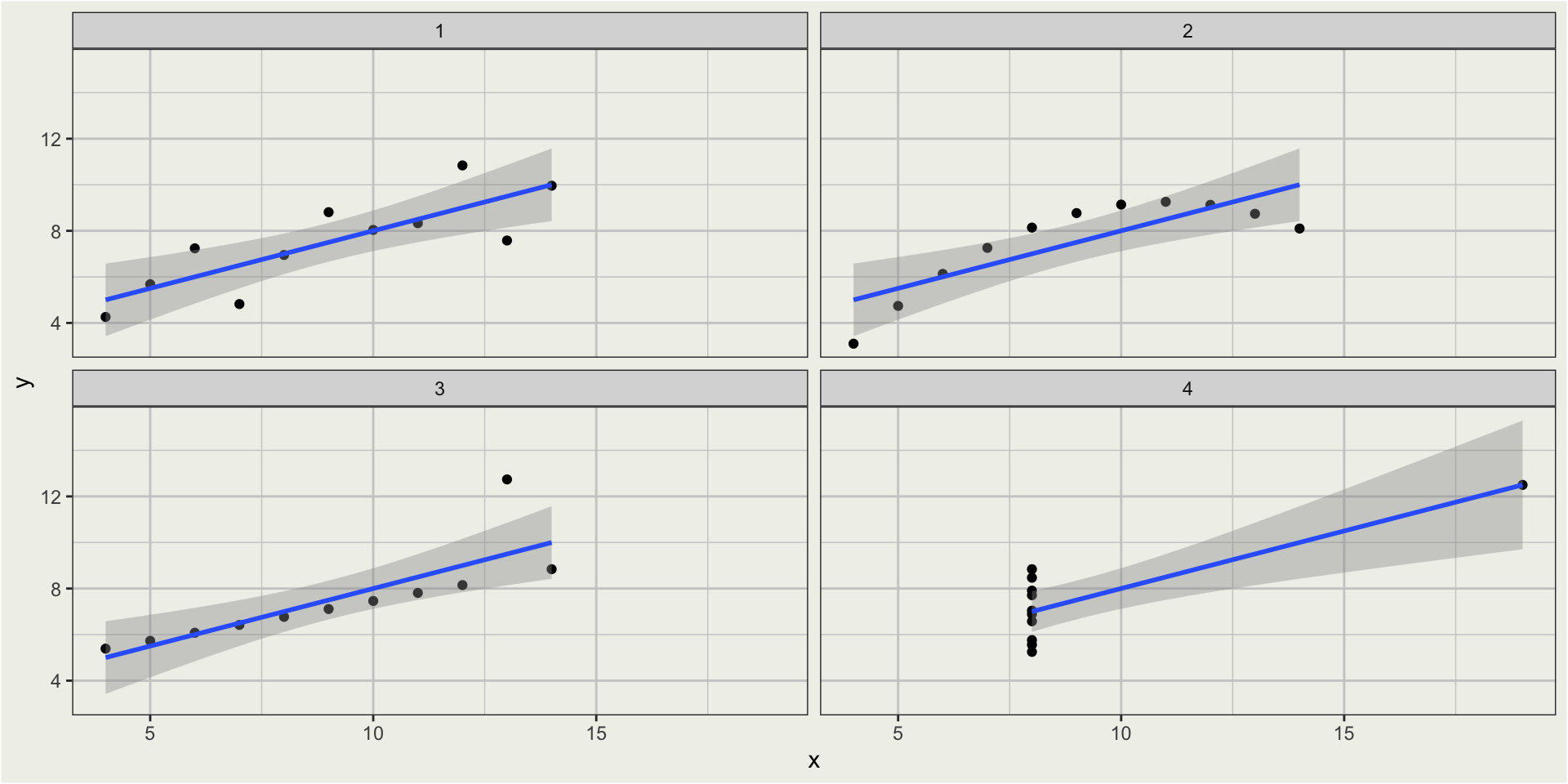
Bonus: plot flight origin and destination on the map
Let’s plot all the origin and destination airports of all the flights in nycflights13::flights on the US map.