Elements of Data Science
SDS 322E
Department of Statistics and Data Sciences
The University of Texas at Austin
Fall 2025
SDS 322E: Elements of Data Science
- Lecture: Monday / Wednesday / Friday 9-10am
- Lab: Monday 3-4pm (62525)/ 4-5pm (62530)
| Monday | Tuesday | Wednesday | Thursday | Friday |
|---|---|---|---|---|
| Lecture 9-10am | Lecture 9-10am | Lecture 9-10am | ||
| Lab 3pm or 4pm | ||||
| Lab due 11:59pm | HW due 11:59pm |
Assessement
- Labs (30%) - Mostly coding assignments written using R Markdown. Best 10 out of 11, due Monday 11:59 pm week 3-13.
- Homework (30%) - Coding practice, done in groups. Best 5 out of 6, due Thursday 11:59 pm week 3-5, 10-12.
- Projects (40%) - Integrate skills on a topic of your choice, done in groups of your choice. 2 out of 2, due Thursday 11:59 pm week 8 and 14.
- Exams (0%) - There are no exams.
About me
I’m a Postdoc Fellow at UT Austin
I did my PhD in Monash University in Australia
I work on visualization, statistical computing, and thinking about “what’s the best way to do data analysis”.
I climb 🧗♂️

Meet your Grad TA - Arka Sinha
Meet your UGCAs

Luke:
- I am a Government and Humanities Senior.
- I am from Arlington, Texas.
- My favorite hobby is cooking.

Daniel:
- I’m from San Antonio
- I also work at the Sanger Learning Center as a Peer Tutor
- I like to run with the Texas Running Club
Learning objectives
End goal: Become comfortable coding in R for both exploratory (week 1-8) and confirmatory analysis (week 9-14), and develop enough breadth of knowledge to know where to find the tools and information you need.
Specifically, you will learn:
- Program for data analysis in R using RStudio
- Wrangle and visualize data with the tidyverse
- Apply prediction and classification techniques
Interaction & Communication
Announcements in Canvas
Ask questions after lecture (I usually reserve some time)
Office hours: Ask questions / Listen to others/ Review feedback on assignments
Interaction & Communication
Email
- Subject: include course code (SDS 322E), reason for emailing
- Plan ahead: I will get back to you within 1-2 business days
- Don’t expect answers during the weekend or after 5pm
Questions?
Tricks and tips to make you slightly more comfortable in R and RStudio
Install R and RStudio
- R is available for free: https://cloud.r-project.org/
- RStudio can be downloaded for free from the Posit website: https://posit.co/download/rstudio-desktop/
Even if you installed R/RStudio previously, it’s important to have the latest version
- R version 4.5.1
- Check your current version with
R.version
- Check your current version with
- RStudio version 2025.05.1-513
RStudio IDE
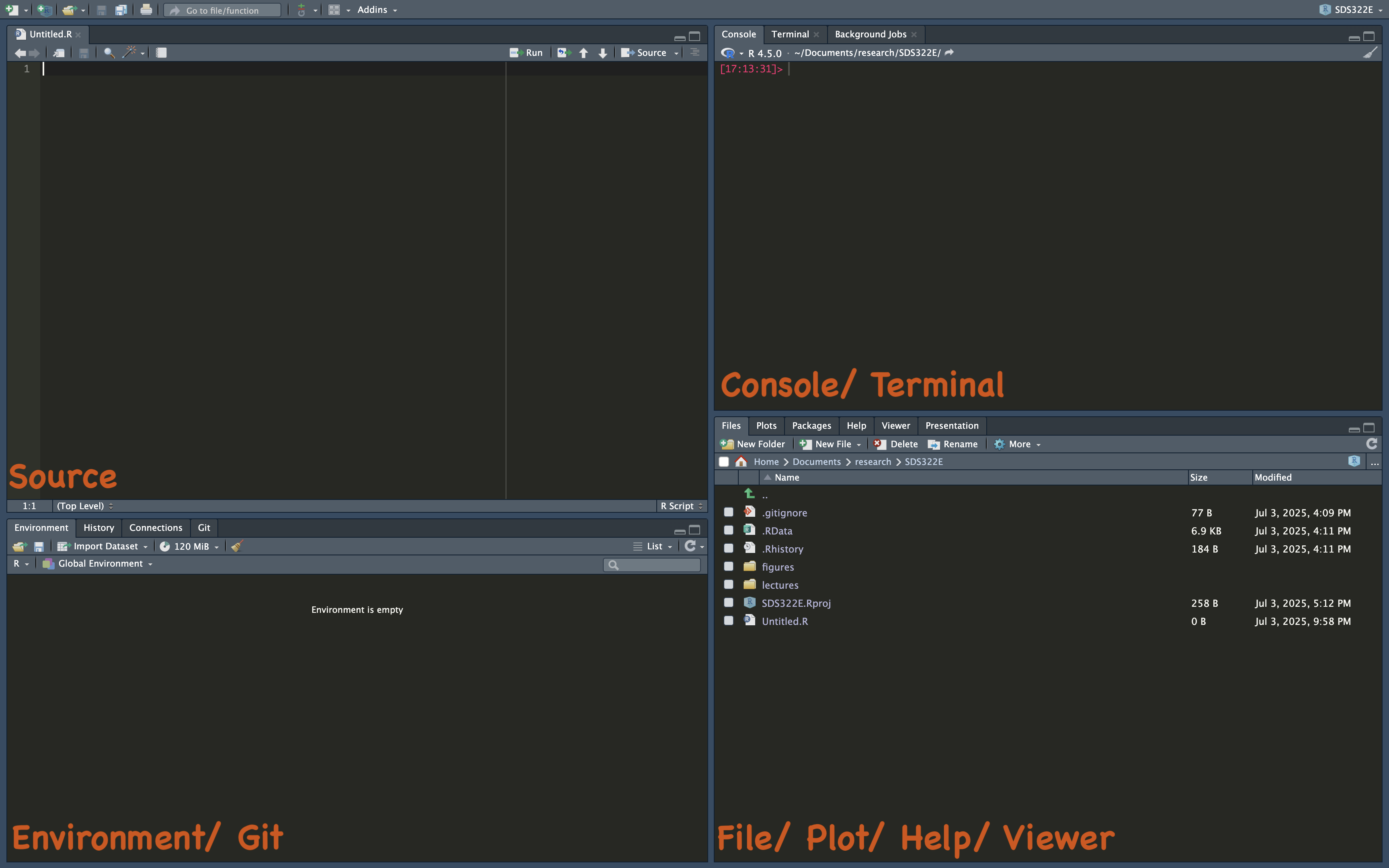
Change the appearance of your RStudio IDE
- Go to
Tools > Global Options(or PressCommand + ,) to pull out the options panel - Select the Appearance tab and find your favorite Editor font and theme
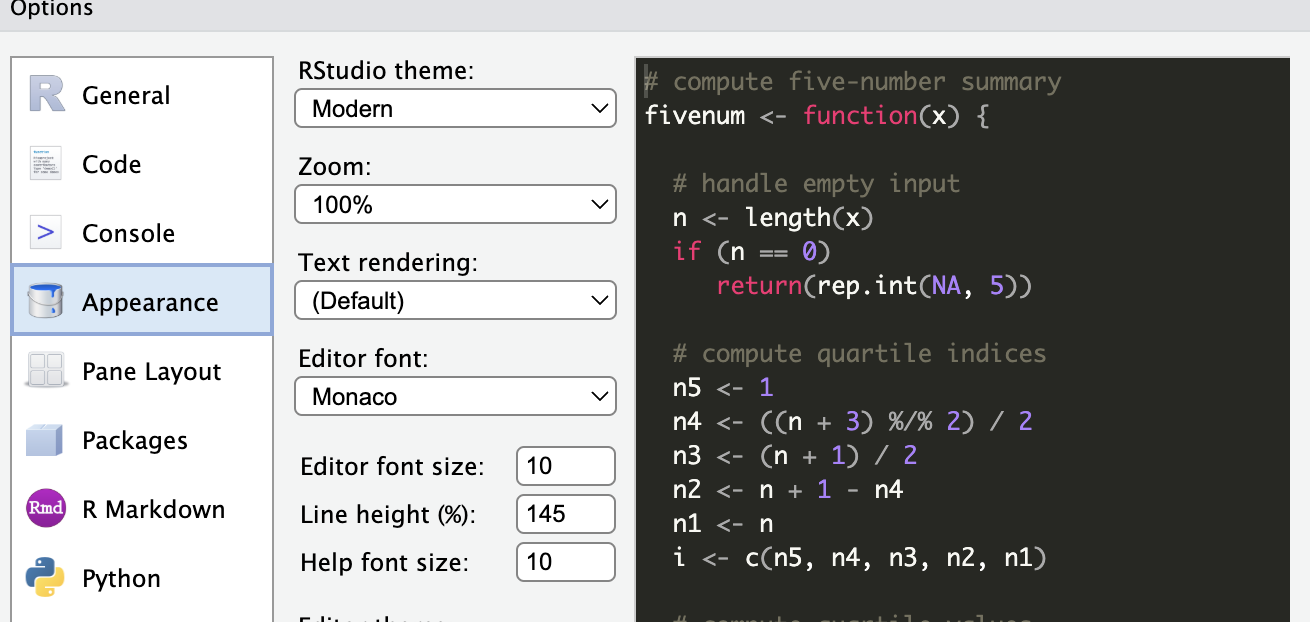
Git and GitHub
General speaking, you can navigate the course without knowing anything about Git and GitHub, but you will be able to see and know many things you would otherwise won’t if you do know a little bit.
If you know how to browse GitHub, you can see the source code of the packages we use in the course, and you can also see the source code of the lecture slides.
Happy Git with R: https://happygitwithr.com/
Find the pkgdown site of a package
Go to https://github.com/tidyverse/dplyr and click the package link:
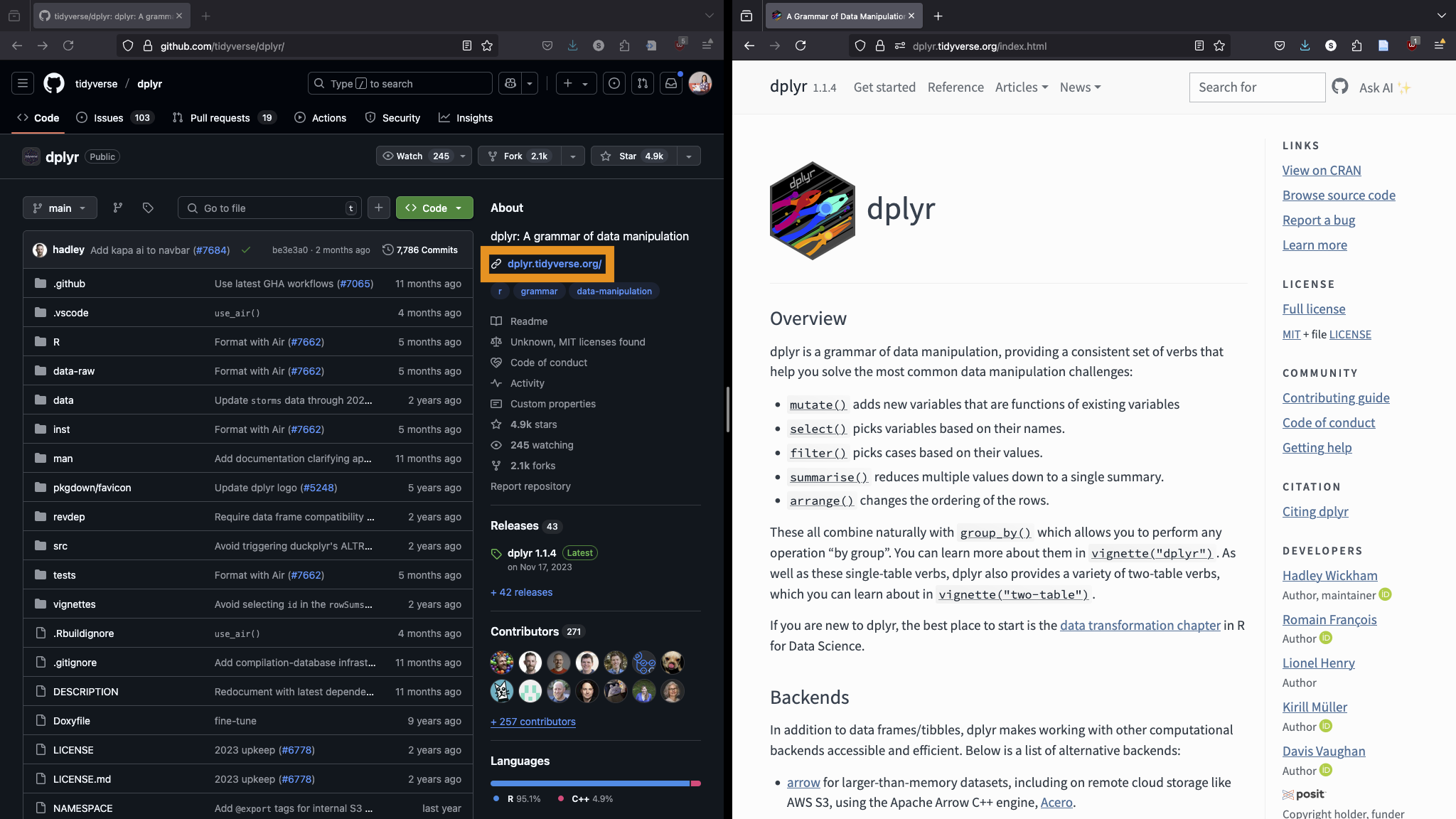
The pkgdown site contains the exact same information as ?PKG::FUN() but the HTML version is much better formatted.
From the pkgdown site:
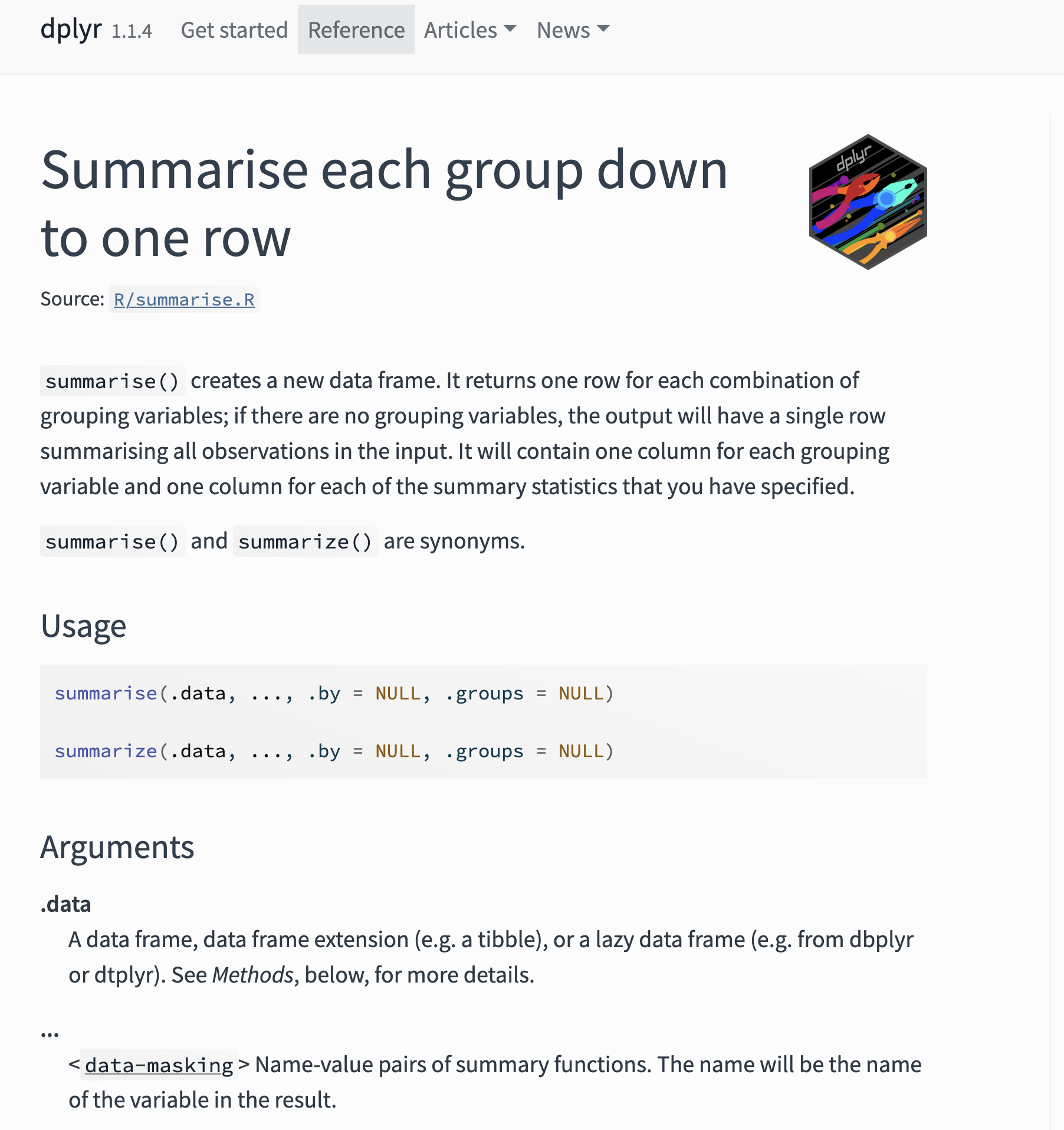
From ?dplyr::summarise:
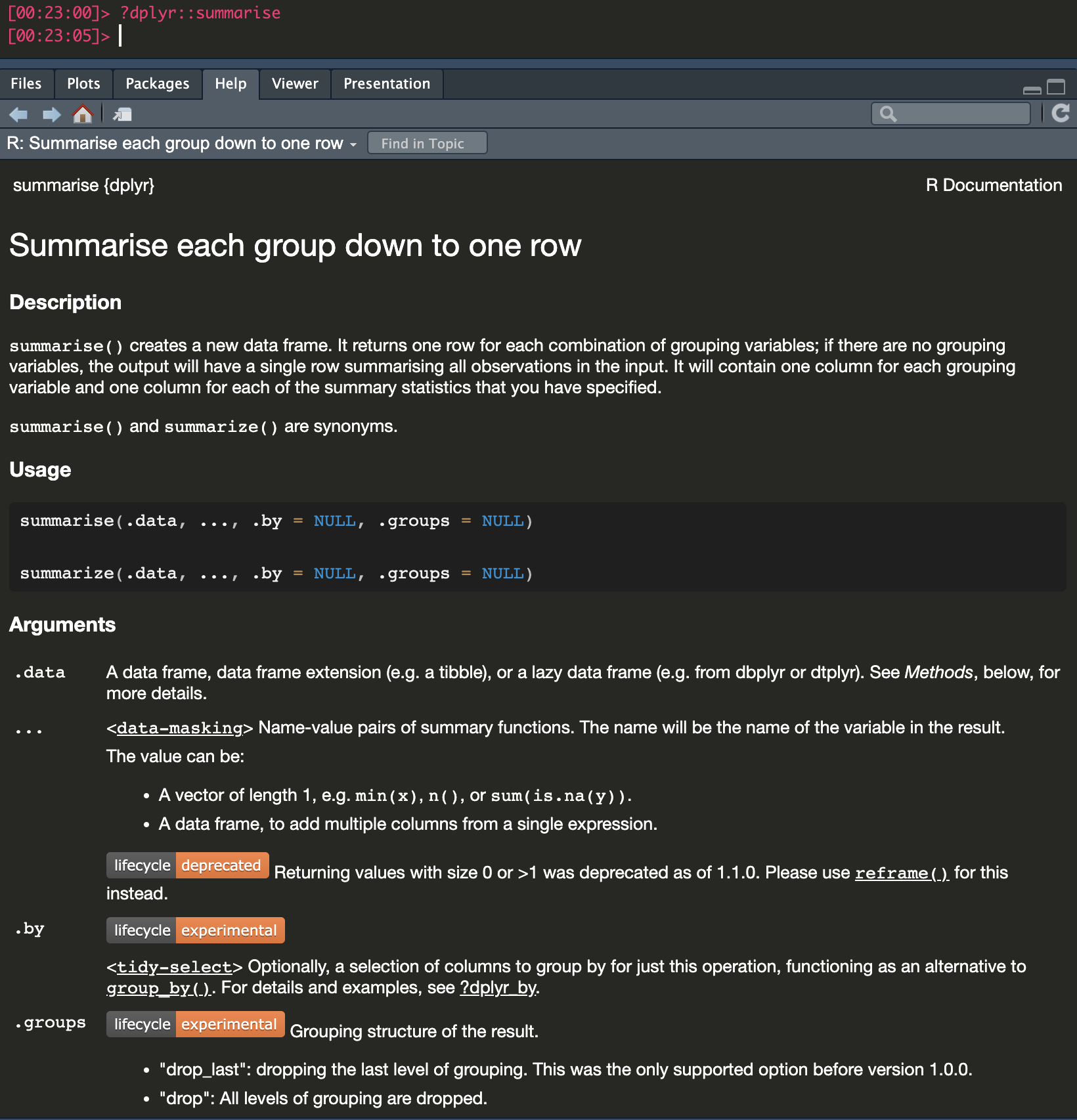
The pkgdown sites also have more detailed vignettes (aka articles) about the package:
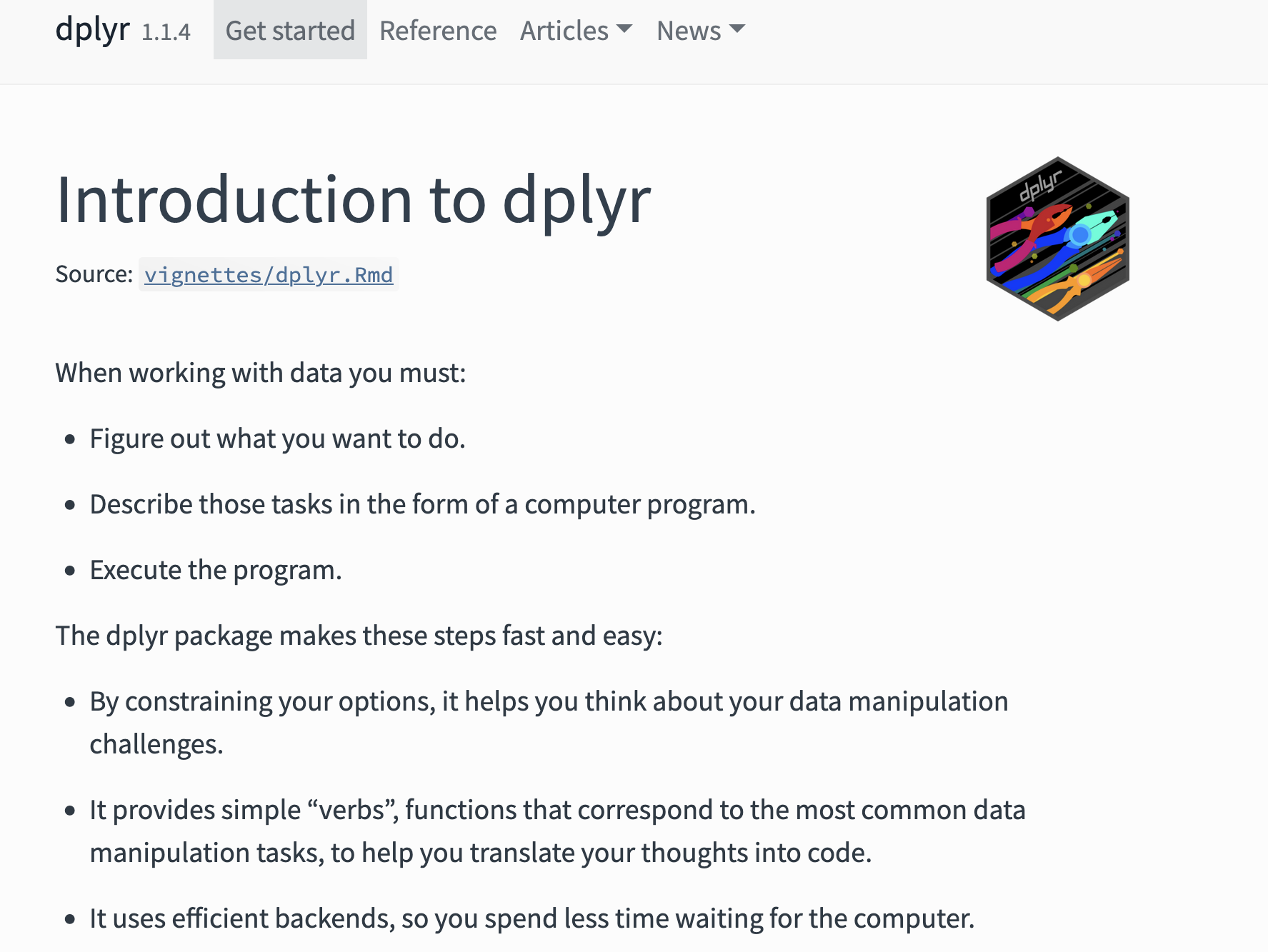
Coding is never memorization!
Ask anyone you know who works with data or software to write down their code on paper in one go…
Example: search and install from GitHub
I want to add emoji in the lecture slides and I know there is the emo package. The syntax is emo::ji("emoji_name"). Type in the console:
Error in loadNamespace(x) : there is no package called ‘emo’
Okay… I don’t have the package in my lastest R installation, let’s install it…
Warning in install.packages : package ‘emo’ is not available for this version of R A version of this package for your version of R might be available elsewhere, see the ideas at https://cran.r-project.org/doc/manuals/r-patched/R-admin.html#Installing-packages
Example: search and install from GitHub
Aha - it’s GitHub package (I know it is written by Hadley Wickham), let me find it:
and find this:
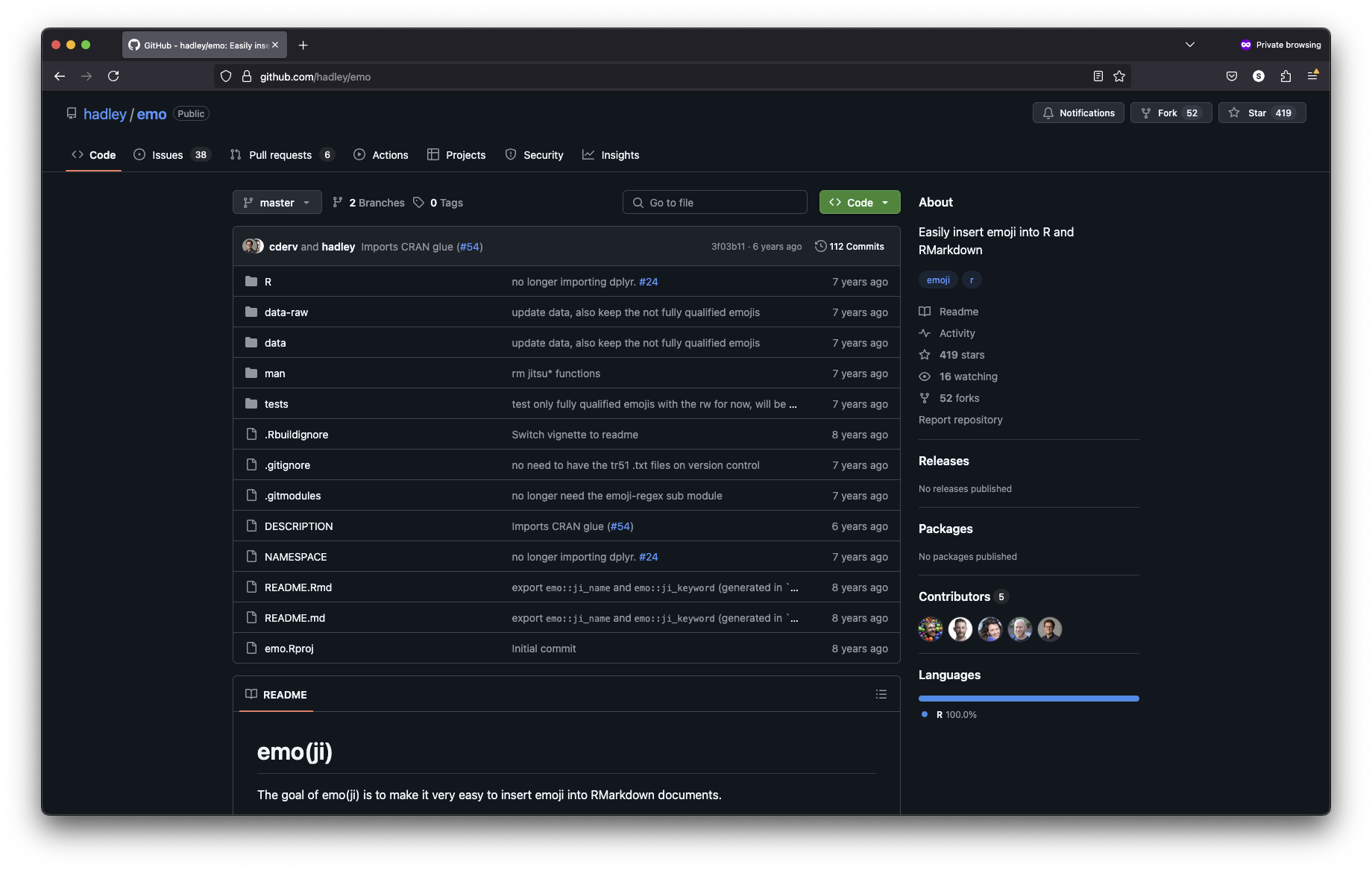
Example: search and install from GitHub
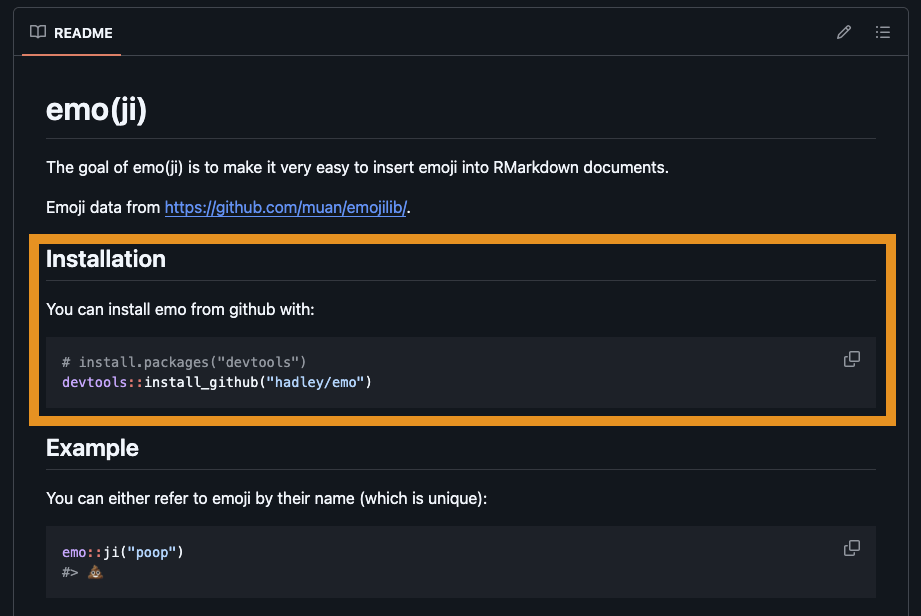
Example: search and install from GitHub
Scroll down to find this line, and run it in your console:
Example: search and install from GitHub
If I want to use functions from a pacakge multiple times, it is easier to load the package first: library(pkg)
Lesson learnt
No one can write the code in one go, there are lots of trials and errors. Along the way, we use a lot of helps, including Google!
Btw you just happen to know how to
install a package from CRAN:
install.packages()and from GitHub:devtools::install_github()load a package:
library()
Your time (1/2)
Install R and RStudio if you have not yet
Change the appearance of your RStudio IDE:
Go to
Tools > Global Options(or PressCommand + ,) to pull out the options panelSelect the Pane Layout tab to move around the panes
Select the Appearance tab and find your favorite Editor font and theme
Your time (2/2)
Install and load the
tidyversepackage from CRAN- Install:
install.packages("tidyverse") - Load:
library(tidyverse)
- Install:
(advance) Install and load the
emopackage from GitHub- Install the CRAN package
devtoolsfirst:install.packages("devtools") - Install the
emopackage from GitHub:devtools::install_github("hadley/emo") - Load the library:
library(emo) - Print your favorite emoji, e.g.
emo::ji("heart")
- Install the CRAN package